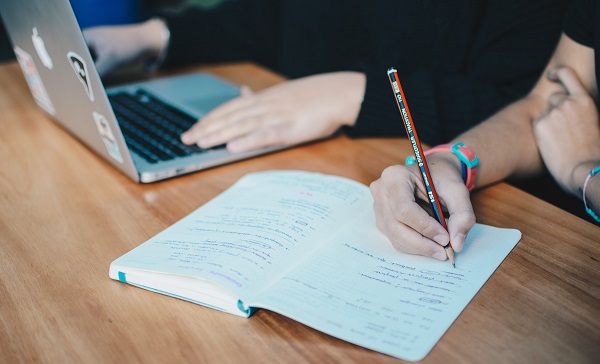
Warning: It’s ridiculously easy for kids to cheat using these apps and sites
Photo: José Alejandro Cuffia via Unsplash.
Our kids are officially back in school and that means homework can be a part of the daily routine. How can we be sure our kids are getting the homework help they need without going overboard and cheating? How can we be sure they are using the homework help apps properly and not sacrificing their learning potential? This list offers insight into what these apps are used for and how to gain a positive learning experience. – By Jennifer Ehehalt, Pittsburgh Regional Manager at Common Sense Media. You can find her on Twitter @Jehehalt.
By Christine Elgersma
Once upon a time, students looking for shortcuts to their math and English homework still had to make an effort: flipping back and forth in the textbook, borrowing the “teacher’s guide,” or buying CliffsNotes. Today, homework-help sites and apps make it a lot easier to cheat. Kids can solve even complex calculus equations just by uploading a photo of the problem or get chapter-by-chapter literature summaries on their phones.
While many of these same homework helpers can teach kids how to work out problems on their own, the temptation to take the quick route is always there. The resources below are some of the easiest to misuse, although they can be used responsibly — especially with adult supervision. It’s important for parents to be aware of these tools so you can help kids to learn how to use them without sacrificing learning.
So, should you let your kid download these apps at all? That depends. Keeping an eye on things and checking in regularly might be enough. If you’re able to have your kid do their homework in a public space, you can get a handle on any multitasking or distractions (such as an app with all the answers on it). It’s worth checking their devices to see if they’ve downloaded a homework helper and, if so, talking about using it appropriately.
Here are some of the most popular:
Photomath. To get an answer with this app, you just have to point your device at the problem (typed or handwritten), scan it, and — bingo! — there’s the solution. Photomath displays the steps required to complete the problem for free; if you pay for the upgrade, you can get even more detailed explanations. Used with guidance, this app can be an enormous help for a kid who’s struggling (and for parents, whose math skills might not be up to the task).
How parents can help: Take advantage of the free explanations to really drill down on trouble spots.
Mathway. This app is similar to Photomath in that you can type in or take a picture of a math problem and get the answer for free. But to see the steps to get the correct answer, you have to subscribe. That makes it a bit harder to cheat, since most teachers want to see the work. For a higher subscription level, kids can also have access to a live tutor.
How parents can help: The Mathway website offers some additional features such as the ability to create practice worksheets and access to a glossary, both of which can be especially helpful before a test.
MyScript Calculator. Instead of typing, scanning, or taking a picture, this $2.99 app lets you write the problem on the screen with your finger or stylus. Then, it transforms what you’ve written into typed text and solves the problem. (For a greater challenge, you can turn off automatic access to the answer and decide when to view the solution.) MyScript Calculator is especially good for kids who have trouble with handwriting equations, since the app makes nearly any scrawl legible.
How parents can help: Parents of younger kids need to make sure kids are entering the problem correctly, since there’s more room for user error.
Socratic Math & Homework Help. With a broad scope of subjects, including chemistry, economics, and history, this app covers more ground and offers more resources and background material than other homework helpers. After you upload a photo of your question, you get the answer, as well as step-by-step solutions, graphics, and video culled from high-quality sources such as Khan Academy to help you better understand the problem. The wealth of information can be great — if kids really use it.
How parents can help: Encourage kids to study the background material without going too far astray.
Slader Math Homework Answers. Getting answers from an app is one thing, but crowdsourcing answers to textbook questions is tricky business. The results can run from totally accurate to really iffy. Slader Math Homework Answers actually offers more than math cheats: It has the answers to the most commonly assigned textbook homework. The problem — other than helping kids cheat — is that a lot of the answers come from users, which means there are plenty of incorrect answers available. So, even though the app description says “experts” provide a lot of the solutions, user reviews tell a different story.
How parents can help: If your kid legitimately wants to use this app only to check work, it might be helpful, but given the possible incorrect answers and temptation to cheat, it might be best to avoid.
Sparknotes. If your kid turns in an essay about To Kill a Mockingbird but never cracked open the cover, it’s likely they turned to some online resources to cut out the middleman (the book). Sparknotes offers a wealth of information, including full transcripts of famous plays and poetry, plus resources kids can use to learn more about literature. Other sites in this category include Shmoop and LitCharts — and they all specialize in information likely to appear on tests, such as plot analyses, character information, and even key quotations.
How parents can help: These sites can be used to supplement kids’ research when used appropriately, but they require oversight to avoid plagiarism.
Essaybot. For some kids, writing essays feels impossible, so they go online for help. But sites like Essaybot and 123helpme.com give more than guidance: Kids can cobble together essays from pre-written paragraphs or even buy a selection of essays ranging from “good” to “powerful.” They even promise to evade the plagiarism detection software teachers often use.
How parents can help: Sites like these are best avoided entirely. Instead, kids can use a wide variety of other sites and tools that offer real help.